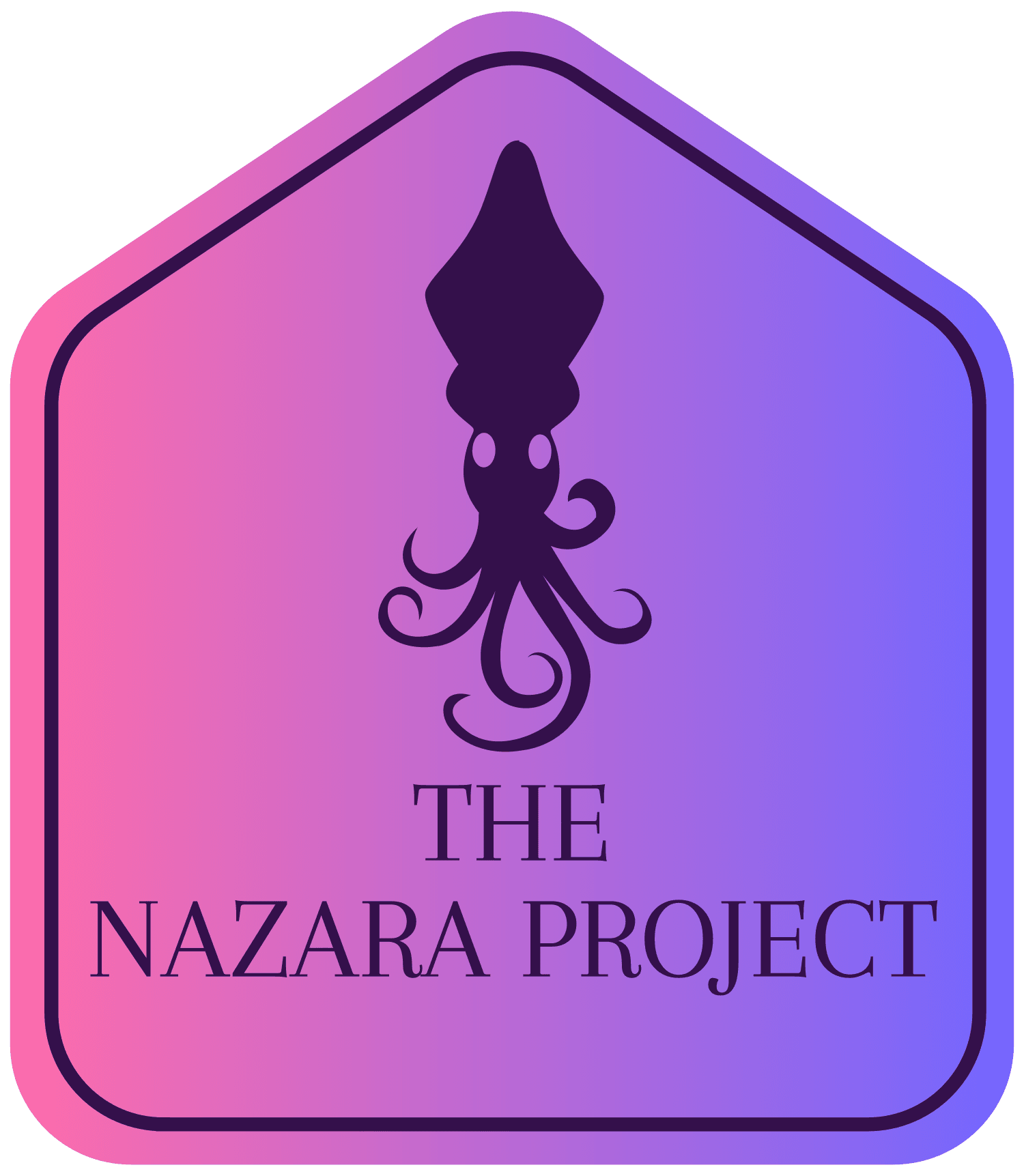
Welcome to Nazara's documentation hub!
Nazara is a Rust tool used to automate the registration and update process of machines and VMs in the IPAM tool NetBox.
Please Open an issue on GitHub.
Compatibility
We strive to make sure to stay compatible with the most recent NetBox version. Here you can see which version of Nazara is compatible with which version of NetBox (and if we still support it). When major ports to new versions of NetBox happen - which usually includes breaking changes - the old version of Nazara will be moved to its own branch and tagged accordingly.
| Nazara Version | NetBox Version | Branch | maintained? |
|---|---|---|---|
v0.1.0 | v4.3.x, v4.4.x and newer | main | yes |
v0.1.0_beta.3 | v4.3.x, v4.4.x and newer | version/beta-3 | no |
v0.1.0_beta.2 | v4.3.x, v4.4.x | version/beta-2 | no |
v0.1.0_beta.1 | v4.3.x | version/beta-1 | no |
v0.1.0_alpha.2 | v3.6.x | version/alpha-2 | no |
Maintenance work on these older versions is not planned currently.
Nazara was developed for and on Linux systems. We have no plans to support Windows or Mac in the foreeable future. If you would like to add support for this, please open a discussion in our GitHub repository.
Distribution Channels
This is an overview of channels through which you can get Nazara.
| Platform/Channel | Version | Offical? |
|---|---|---|
crates.io | v0.1.0 | yes |
| openSUSE Tumbleweed | --coming soon-- | --coming soon-- |
For information about who maintains a package you are looking for, try
looking into the PACKAGERS.md file in our project's root directory.
Design Documentation
Here you can find all documentation relating to Nazara's structure, architecture and style.
Nazara Architecture Guide
Introduction
This document explains the structure and architecture chosen for Nazara and gives an overview over its components.
Nazara is a tool for automating the registration and update process of physical machines and virtual machines in NetBox, a open-source IPAM tool.
Ease of use is important in this regard, users should be able to pick Nazara up quickly, and be able to comfortably integrate it into their daily workflow. With automation if they wish.
Nazara, very roughly, has 3 main functions: Collection, Translation and Publishing. (Excluding the configuration module here)
The Collection module is soley responsible for collecting information about the host system the user wants to register. This includes things like the device's network interfaces, IP addresses and other hardware information. All collected from the DMI tables.
The Translator module handles data process and translates all information that the collector has collected into appropriate
API payload objects. These objects are defined by the NetBox API and brought to Nazara via the thanix_client
crate. This crate is generated automatically by us and serves as the API client library used for making API requests to NetBox.
The Publisher module is the most "superior" module hierarchially. It handles the whole registration process and decided when which translation needs to be made and which API call to be sent.
Goals
Now, what problem does Nazara solve?
Some system administrators have a overwhelming number of machines. Or maybe they get sent upgrades to prototype hardware multiple times a year. When dealing with this large amount of machine turnover, Nazara provides an easy to use tool to eliminate the tedious task of manually registering or updating device or VM information.
What are the essential features and goals for Nazara?
- Ease of use
- Registration of machines and VMs and their associated components
- Automatization of custom field collection
Non-Goals
Nazara is simply a tool to register/update machines and VMs in NetBox. Beyond that it is currently not planned to have any other kind of managing role alongside NetBox or other IPAM tools.
Design
Nazara - codewise - is supposed to be highly modular and respect strict separation of concerns. This means that one logical unit does only one thing and contain all the logic necessary to achieve their goal.
This starts with modules: The Collector, Configuration, Translator and Publisher modules all only have one
responsibility.
We believe that - wherever sensible and possible - each module, each file and each function should have one responsibility.
For a new additional feature we would rather introduce another module that handles that responsibility than break this principle.
In addition to this all interfaces between modules should be as small as possible. Preferably one or two functions. This makes it easier to mentally follow the execution flow and avoids any kind of cross referencing or massive rewrites once a single module needs to be rewritten.
This philosophy should also extend to Nazara's Git-History. You can find more on that in the
Contributor Guide.
High-Level-Design
As mentioned before, Nazara is designed with strict separation of concerns in mind. The following is a very high-level overview of Nazara's four logical parts:
- The Collectors
- The Configuration Package
- The Publisher
- The Main module
It also shows the two modules of our thanix_client crate, which we created specifically
for sending API requests to NetBox. More on that later.
The following diagram gives an overview over the program flow once started by a user.
Note that the exact function calls within translator.rs and the difference between POST/PATCH
requests has been omitted for simplicity.
In reality, the publisher checks if the device has already been registered. The easiest way to do this
would be to pass the ID the device or VM has in NetBox, however we are capable of searching given several
parameters like serial number or UUID. Though these methods are less reliable.
In any way, the publisher then decides whether a POST or PATCH request shall be made.
Nazara Code Style Guide
General Guide
In regards to formatting, we follow the current Rust code style set by the Cargo formatter (cargo fmt).
The easiest way to enforce this, is using pre-commit to automatically format and check any code before it is committed.
This style is enforced by our CI as well. PRs will not be accepted unless the formatting issues are fixed.
Panics
We heavily discourage the use of the panic!() macro when aborting the process. Instead, we prefer to handle an error
and abort gracefully with a helpful error message and error code.
We only want to panic, when the issue we encounter is both catastrophic and unfixable by the user.
These are szenarios in which we don't want to panic:
- When input or config parameters are missing
- When connection to NetBox fails
- When an API request returns a different error code that Ok
While we want to panic in these cases:
- When filesystem operations fail
- When Nazara is not run as root
Instead of panicking, we write custom error types to wrap errors of certain functions and include a well formatted error message alongside the error.
For an exampel on how that looks, please check and of the error.rs files found in any of Nazara's packages.
Example:src/publisher/error.rs
Example:src/publisher/error.rs
In this example, you can see how we write our custom error types and are able to wrap errors that we receive from other functions in order to escalate them properly.
#![allow(unused)] fn main() { #[derive(Debug)] pub enum NazaraError { /// Something went wrong trying to parse DMI tables. Dmi(dmidecode::InvalidEntryPointError), /// Used to indicate that the collection of system data failed. UnableToCollectData(String), /// Used to indicate that one of the collected NWIs might be malformed or invalid. InvalidNetworkInterface(String), /// Used in case the NWI collector crate cannot find any interfaces. NoNetworkInterfaces(String), /// Rust couldn't convert a byte sequence to a UTF-8 string. UnableToParseUTF8(std::string::FromUtf8Error), InvalidPluginOutput(serde_json::Error), PluginExecution(String), /// Used for handling errors during file operations. FileOpError(std::io::Error), /// Indicates that no config file has been found, or it has been moved or deleted during program startup. NoConfigFileError(String), /// Indicates that a required config option is missing from the config file. MissingConfigOptionError(String), /// The Deserialization of a buffer to a type failed. DeserializationError(toml::de::Error), /// An error occured during the serialization of config parameters to a TOML value. SerializationError(toml::ser::Error), /// An error has occured while accessing data returned by NetBox. NetBoxApiError(String), /// Data returned by NetBox is incomplete. NetBoxMissingField(String, String), /// Wraps a `reqwest::Error`. Used for handling failures with requests and responses. Reqwest(reqwest::Error), /// NetBox returned a response with an unexpected code. UnexpectedResponse(reqwest::blocking::Response), /// Used to indicate the `thanix_client` version is incompatible with NetBox. VersionMismatch, /// Used to indicate that NetBox's initial response does not contain the application version. MissingVersion, /// Wraps a `serde_json::Error`. Used to handle failures with response serialization. JsonParse(serde_json::Error), NetlinkError(String), /// Specified primary IP has not been registered with this device or VM. InvalidPrimaryIp(String), /// Expects a `String` message. Used for edge cases and general purpose error cases. Other(String), } pub type NazaraResult<T> = Result<T, NazaraError>; impl std::fmt::Display for NazaraError { fn fmt(&self, f: &mut std::fmt::Formatter<'_>) -> std::fmt::Result { match self { NazaraError::Dmi(err) => { write!(f, "DMI Error: {err}") } NazaraError::UnableToCollectData(err) => { write!(f, "Collector Error: {err}") } NazaraError::InvalidNetworkInterface(err) => { write!(f, "Network Collector Error: {err}") } NazaraError::NoNetworkInterfaces(err) => { write!(f, "Network Collector Error: {err}") } NazaraError::UnableToParseUTF8(err) => { write!(f, "Unable to parse stdout from UTF8 to string: {err}") } NazaraError::InvalidPluginOutput(err) => { write!(f, "Plugin returned invalid JSON: {err}") } NazaraError::PluginExecution(err) => { write!(f, "Plugin execution failed: {err}") } NazaraError::FileOpError(err) => { write!(f, "File operation failed: {err}") } NazaraError::NoConfigFileError(err) => { write!(f, "No config file found: {err}") } NazaraError::MissingConfigOptionError(err) => { write!(f, "Missing required config parameter: {err}") } NazaraError::DeserializationError(err) => { write!(f, "Invalid config file: {err}") } NazaraError::SerializationError(err) => { write!(f, "Serialization error: {err}") } NazaraError::Reqwest(err) => { write!(f, "Failed to perform an HTTP request: {err}") } NazaraError::NetBoxApiError(err) => { write!(f, "NetBox API Error: {err}") } NazaraError::NetBoxMissingField(struc, field) => { write!( f, "NetBox returned incomplete data: Structure \"{struc}\" is missing field expected field \"{field}\"" ) } NazaraError::UnexpectedResponse(err) => { let status = err.status(); write!( f, "Got an unexpected HTTP response {} from NetBox: {:?}", status, err ) } NazaraError::NetlinkError(err) => { write!(f, "Netlink Error: {err}") } NazaraError::VersionMismatch => { write!( f, "Client version incompatible with NetBox version! Use client v1.x for NetBox v3.6.x and above, and v2.x for NetBox 4.x.", ) } NazaraError::MissingVersion => { write!( f, "NetBox version missing from response. Please check your installation.", ) } NazaraError::JsonParse(error) => { write!(f, "Error while parsing JSON: {error}") } NazaraError::InvalidPrimaryIp(addr) => { write!( f, "Configured primary IP '{addr}' does not belong to any interface registered to this device." ) } NazaraError::Other(msg) => f.write_str(&msg), } } } impl From<std::io::Error> for NazaraError { fn from(value: std::io::Error) -> Self { Self::FileOpError(value) } } impl From<serde_json::Error> for NazaraError { fn from(value: serde_json::Error) -> Self { Self::JsonParse(value) } } impl From<std::string::FromUtf8Error> for NazaraError { fn from(value: std::string::FromUtf8Error) -> Self { Self::UnableToParseUTF8(value) } } impl From<reqwest::Error> for NazaraError { fn from(value: reqwest::Error) -> Self { Self::Reqwest(value) } } impl From<dmidecode::InvalidEntryPointError> for NazaraError { fn from(value: dmidecode::InvalidEntryPointError) -> Self { Self::Dmi(value) } } impl From<&str> for NazaraError { fn from(value: &str) -> Self { Self::Other(value.to_owned()) } } impl From<toml::de::Error> for NazaraError { fn from(value: toml::de::Error) -> Self { Self::DeserializationError(value) } } }
Focus on Readability
When writing code, we value readability above complexity.
Rust offers a lot of possibilities when it comes to reducing code down into a one-line statement. And that's nice, and sometimes even necessary.
However, we want to take a readability first approach with our codebase. Both to aid maintainability and increase accessibility for newcomers.
Of course, sometimes using Rust's more "advanced" features will drastically improve performance. So a balance has to be struck between readability and performance. It is very hard to define a solid policy for this, so this is a decision every developer and contributor has to do for themselves and - when necessary - engage in discussion with maintainers, devs and other contributors about their approach and possible alternatives.
Documenting Code
For a smilar reason, we encourage devs to properly document their contributions. This includes but is not limited to:
- Using inline comments to explain possibly hard to understand syntax
- Using Rust's powerful docstring feature to properly document functions, structs and modules
- Adding to this documentation when applicable
- Filling out Issue and PR templates appropriately to aid maintainers review their changes
The following examples will show you an ideal docstring style.
Example: Documenting Functions
Example: Documenting Functions
Documenting Functions:
#![allow(unused)] fn main() { /// This function does X. /// /// This function does X by doing Y using Z. (Detailed explanation optional) /// /// # Parameters /// * `arg: str` - A string argument to process /// /// # Returns /// * `Ok(str)` - Returns A, if ... /// * `Err` - Returns an `ErrType` pub fn foo(arg: str) -> Result<str, Err> { // ... } }
While not universally used by all projects, we use # Parameters and # Returns
sections, especially for larger functions.
If a function does not take arguments, the # Parameters section can be omitted.
However, if the function does not return (! type) - or returns (), this has to be indicated
in the # Returns section.
Other sections we use are:
# Aborts- If the function aborts the program. (E.g When input parameters are missing)# Panics- If the function can cause apanic!().
For both of these sections, list all - or at least the most common - reasons this behaviour can occur. This can help debugging immensely.
#![allow(unused)] fn main() { /// This function does X. /// /// # Paramters /// - `path: &str` - The path to a file /// /// # Returns /// - `String` - The contents of the file. /// /// # Aborts /// This function will exit the process if the file cannot be found. pub fn read_file(path: &str) -> String { match fs::read_to_string(path) { Ok(contents) => contents, Err(err) => { eprintln!("[Error] File '{}' does not exist: {}", path, err); process::exit(1); } } } }
Example: Documenting Structs
Example: Documenting Structs
Documenting Structs:
#![allow(unused)] fn main() { /// Information about a Person. pub struct Person { /// The name of the Person. pub name: String, /// The age of the Person. pub age: i64, } }
It is encouraged to briefly document every field of your struct, whether they are pub
or not does not matter.
Example: Documenting Modules
Example: Documenting Modules
Documenting Modules:
#![allow(unused)] fn main() { //! This module handles X. }
You can go into depth here about what a module does. This is encouraged for larger modules.
Please be aware, that a one-liner docstring above a function will not suffice. Maintainers may ask you to stick to the given format for your contribution.
We are aware that to some of you, this feels like cluttering the code files. However, we believe that properly documenting our code is the key to providing a more inclusive and more maintainable development experience for all.
Terminal Output/User Interface
When it is necessary to inform the user about a process, we want to make it short, but as expressive as possible. For this, the following styles apply:
Process X has been started...- Basic white text indicates the current process.\x1b[32m[success]\x1b[0m Something has succeeded- Green colored[success]prefix before the message.\x1b[31m[error]\x1b[0m Something has failed!- Red colored[error]prefix before error message. This should automatically be added by our custom error types when they are given a error message.\ẋ1b[36m[info]\x1b[0m Information level message.- Light blue colored[info]prefix.\x1b[33m[warning]\x1b[0m Something went wrong, but we can continue...- Yellow colored[warning]prefix.
To unify this coloring we have implemented several macros to be used for these status messages. These apply formatting and colors automatically and disable colors when the host's terminal does not support it.
The macros are called success!, warn!, failure!, info! you can find a usage example below.
Example: Status Message Macros
Example: Status Message Macros
#![allow(unused)] fn main() { match some_func(x) => { Ok(_) => { success!("This worked!"); }, Err(e) => { failure!("An error occured: {}", e); // Handle the error. } } }
Contributing to Nazara
Thank you for considering contributing to Nazara!
The following documents should provide you with all the information you need to start contributing to Nazara.
If you are completely new, make sure you have the following things installed:
rustc: The Rust compilerrustup: The Rust toolchain managercargo: The Rust package manager
If you are unsure about how to set up a Rust development environment, please refer to the Rust documentation for a guide.
Becoming a Packager
If you would like to package Nazara for your distribution, please open an Issue and refer to our Becoming a Packager guide for more info.
Setting up a Test Environment
In case you don't have a dedicated test instance of NetBox, you can easily set up a local instance via docker-compose.
- Simply clone the netbox-docker repository
- Modify the
docker-compose.ymlfile to the required NetBox version
Depending on the version of Nazara you are working with, you may need to adjust the image version number in your docker-compose.yaml to fit your needs.
In case you are working on a specific issue, please make sure the Nazara version is compatible with the NetBox version you are using and also make sure that we
still support that version.
services:
netbox: &netbox
image: docker.io/netboxcommunity/netbox:v4.3.3
...
and execute these commands in accordance to netbox-docker's setup guide:
git clone -b release https://github.com/netbox-community/netbox-docker.git
cd netbox-docker
tee docker-compose.override.yml <<EOF
services:
netbox:
ports:
- 8000:8080
EOF
- Then build the environment by running
docker compose up - When the container is built, you need to create a superuser test account
docker compose exec netbox /opt/netbox/netbox/manage.py createsuperuser
Simply select a username and password of your wishes.
-
When that is done, you need to create an API Token
username > API Tokens > Add a Tokenand paste it, along with the container's URL into the Nazara config file at~/.nazara/config.toml -
After that, you need to create a few dummy fields that are sadly required to create a device via API
- Device Type
- Device Role
- Manufacturer
- Site (And depending on what you want to work on, replicate the custom fields you need 1:1 from your production instance.)
If you want to specifiy and play around with some optional fields, you must create the objects you reference (like e.g Tenants) first.
-
After that's done, take the IDs of these objects and place it into the corresponding fields in the
~/.nazara/config.toml
Currently, the generation of the config file is still a bit wonky, so if it isnt generated upon first executing nazara, copy and paste
the template from the README or src/configuration/config_template.toml.
Now it should work, if you have trouble setting it up, please reach out in the discussion section.
Testing VMs
In the previous chapter, you read up on how to set up a local NetBox instance using netbox-docker.
This guide will show you how to set up a VM that you can register/update on this container using Nazara.
Prerequisites
- Host machine with the
netbox-dockerdeployment running locally - Virtualization software (QEMU/KVM)
- A Linux ISO of your choosing
Create a new Linux VM
Use a GUI to create/manager VMs
Use a GUI to create/manager VMs
For creating and managing VMs, we recommend you use a tool like virt-manager.
You can find a step-by-step guide on how to create a new VM here
Using the Terminal
These examples are specifically for openSUSE Tumbleweed.
For package names on other distros, please refer to the list below or check your distro's package lists.
1. Install required packages
sudo zypper install -y qemu-kvm libvirt virt-manager virt-install bridge-utils
sudo systemctl enable --now libvirtd
2. Create Linux VM
Replace $ISO_PATH with the path to the ISO file and $DISK_PATH to the path
where you want your virtual disk to be localted.
- Create a new virtual disk image
qemu-img create -f qcow2 $DISK_PATH 20G
- Create the Virtual Machine
sudo virt-install \
--name nazara-test-vm \
--ram 2048 \
--vcpus 2 \
--os-type linux \
--os-variant $VARIANT \
--network network=default \
--graphics spice \
--cdrom $ISO_PATH \
--disk path=$DISK_PATH,format=qcow2
Example: Creating Ubuntu VM
Example: Creating Ubuntu VM
This is an example on how to create a new VM using Ubuntu Desktop 25.10.
- Create the virtual disk
qemu-img create -f qcow2 /var/lib/libvirt/images/ubuntu.qcow2 20G
- Create the VM
sudo virt-install \
--name nazara-test-vm-ubuntu \
--ram 2048 \
--vcpus 2 \
--os-type linux \
--os-variant ubuntu25.10 \
--network network=default \
--graphics spice \
--cdrom /home/user/Downloads/ubuntu-25-10-desktop-amd64.iso \
--disk path=/var/lib/libvirt/images/ubuntu.qcow2,format=qcow2
Example: Creating openSUSE Tumbleweed VM
Example: Creating openSUSE Tumbleweed VM
This is an example on how to create a new VM with openSUSE Tumbleweed.
qemu-img create -f qcow2 /var/lib/libvirt/images/tumbleweed.qcow2 20G
- Create the VM
sudo virt-install \
--name nazara-test-vm-tumbleweed \
--ram 2048 \
--vcpus 2 \
--os-type linux \
--os-variant opensuse-tumbleweed \
--network network=default \
--graphics spice \
--cdrom /home/user/Downloads/ubuntu-25-10-desktop-amd64.iso \
--disk path=/var/lib/libvirt/images/ubuntu.qcow2,format=qcow2
Network Notes:
- Default NAT (
virbr0) -> host reachable from VM at192.168.122.1(on openSUSE) - Optional: Use bridge or host-only network for static IP
Transfer Nazara to the VM
If you used the standard network option for your VM, it is most likely not able to connect to the internet directly. This means you cannot pull Nazara's GitHub repo.
You can however, move your binary and config file from your host machine to your VM using SSH.
First check if you can reach the NetBox instance from your VM. Then simply run this bash script to copy everything else over:
#!/bin/bash
# Usage: ./copy_to_vm.sh <VM_IP> <VM_USER> <PATH_TO_NAZARA_PROJECT>
# Example:
# ./copy_to_vm.sh 192.168.122.123 alice /home/user/Nazara
set -e
VM_IP="$1"
VM_USER="$2"
PROJECT_PATH="$3"
if [[ -z "$VM_IP" || -z "$VM_USER" || -z "$PROJECT_PATH" ]]; then
echo "Usage: $0 <VM_IP> <VM_USER> <PATH_TO_NAZARA_PROJECT>"
exit 1
fi
NAZARA_BINARY="$PROJECT_PATH/target/release/nazara"
CONFIG_FILE="/root/.config/nazara/config.toml"
if [[ ! -f "$NAZARA_BINARY" ]]; then
echo "Error: Nazara binary not found at $NAZARA_BINARY"
exit 1
fi
if [[ ! -f "$CONFIG_FILE" ]]; then
echo "Error: config.toml not found at $CONFIG_FILE"
exit 1
fi
echo "Copying Nazara binary to VM home directory..."
scp "$NAZARA_BINARY" "$VM_USER@$VM_IP:/home/$VM_USER/"
echo "Copying config file to VM root config directory..."
ssh "$VM_USER@$VM_IP" "sudo mkdir -p /root/.config/nazara"
scp "$CONFIG_FILE" "$VM_USER@$VM_IP:/tmp/config.toml"
ssh "$VM_USER@$VM_IP" "sudo mv /tmp/config.toml /root/.config/nazara/config.toml"
echo "Done!"
Contributing Workflow
Setup
- Fork the project repository by clicking on the "Fork" button on the project's GitHub page. This will create a copy of the repository under your GitHub account.
- Clone your forked repository to your local machine using the git clone command. This will create a local copy of the repository that you can work on.
- Install the project dependencies by installing
libopenssl-devandlibdbus-sysare installed on your system. Both are required by Nazara to compile.
The names of both of these libraries can vary depending on your distribution. The examples are for openSUSE Tumbleweed.
- Install and set up pre-commit for code quality checks. This tool will automatically execute the
hookswe implemented which will check your code for formatting or styling issue before each commit.
Note: If pre-commit fails on execution, be sure to run cargo format and cargo clippy on your code and fix any issues
raised by these tools.
Changing Documentation
In case you want - or need - to do changes to this documentation, you need to install both mdbook and
mdbook-admonish via cargo.
Simply run these commands:
cargo install mdbook mdbook-admonish
To build the documentation run these commands from the repo's root:
mdbook build docs && mdbook serve docs
This will create a local deployment of the documentation at localhost:3000 with automatic rebuilds upon change.
Making changes
Once you have set up the project your can start working on your contribution.
1. Create a new branch for your changes
Note that working branches should have one of these prefixes.
feature/: For adding new features to Nazaradocs/: For changing documentationci/: For CI/CD maintenancefix/: For bugfixesdep/: For deprecationstests/: For branches that add/change tests
Examples of good or bad branch names would look like this:
feature/add-vm-creation, rather than add-vm
2. Make meaningful committs
It is important to pay attention to the scope of your contribution. To this end please only make changes in one Pull Request which are related to your specific contribution.
This makes it easier for us to review your PR and to keep the commit history clean. (If you encounter something else you want to change, which is not directly linked to your contribution, please open a PR on a separate branch for this change.)
Please refer to our Code Style Guide to find out how our code should be formatted and documented.
3. Include tests in your code
Automated tests are essential to ensure the correctness and reliability of the codebase. Therefore it is required that Pull Requests, which change the existing behaviour of the codebase (e.g by adding features), must be covered with tests by the contributor whenever possible in the same PR as the contribution itself. Code without tests might be rejected or take longer to process.
4. Push your branch to your fork.
5. Open a PR against the main repository.
Fill out the PR form and provide a detailed description of what your PR does and the reason or motivation behind the change.
6. Wait for CI to pass.
Our CI workflows run on pushes and PRs and will check for code quality, format and vulnerabilities. They might also execute all tests they find. It is imperative that all checks are green before a contribution is green. Please check and fix any errors the workflows find.
7. Wait for review.
That's it, now you can, if not already automatically done so, request a review by one of the repository maintainers. We will come back to you as quickly as we can.
Pay Attention To
- To ensure that all code is properly formatted, please run
cargo formaton you code before submitting it.pre-commitwill tell you when your code is not properly formatted. - Documentation is key. We require, that all code contributions are properly documented not only with commit messages and meaningful PR descriptions, but also that the code itself is properly documented with docstrings. This ensures that new contributors and maintainers alike can navigate their way through the codebase. This has the added benefit that your PR can be accepted much quicker too.
For any other questions regarding style, please refer to the Code Style Guide.
Introducing a Dependency
While we would prefer contributors not to introduce new dependencies, we acknowledge that this is not always possible.
Therefore, please refer to our Dependency Policy to see which dependencies we accept, and also please be ready to explain why introducing this dependency was necessary.
A word on vulnerabilities
If you discover a security vulnerability in our code, please inform us privately immediately according to our Security Policy.
If you wish to fix a vulnerability, please also inform us and stand by for our green light. We would still like to investigate the vulnerability for ourselves to get an overview over the severity and scope of the problem. Please refrain from publishing a fix until we came back to you or have published a security advisory.
License Disclaimer
By submitting a contribution to The Nazara Project, you agree that your contribution shall be licensed under the same license(s) as the project at the time of contribution.
You also grant the project maintainers the right to relicense the project, including your contribution, under any future version of those license(s), or under any other license that is free and open source software (FOSS) and compatible with the current license(s).
Dependencies
To keep Nazara secure, lightweight, and maintainable, we follow a strict policy on introducing external dependencies.
We only accept external dependencies that meet all of these criteria:
- Are actively maintained
- Are essential to solving the given issue
- Have permissive or at least compatible licenses (MIT, BSD, LGPL, etc.)
- Are reviewed by maintainers before inclusion
When submitting a PR with a new dependency, please explain why it is needed and why no other alternative was suitable.
Preferance Guidelines
We prefer:
- Standard Library functionality wherever possible
- Zero-dependency alternatives over large general-purpose crates
- Lean and well-maintained crates over obscure or overly complex ones
The goal is not to avoid dependencies at all ocsts - only to avoid unnecessary, unstable, insecure or high-maintenance ones.
In addition to manual review, we use cargo audit to automatically check, whether our dependencies have known
vulnerabilities.
Security Policy
Reporting a Vulnerability
If you discover a security vulnerability in this project, please report it by emailing the project owner. Please provide detailed information about the vulnerability, including steps to reproduce, possible ways of exploitation and any relevant details about your environment.
We appreciate responsible disclosure.
Handling of Vulnerabilities
Once a vulnerability is reported, we will review and prioritize it based on its severity. We aim to have a statement ready as soon as possible and provide updates about its status.
Dependency Security
We use automated workflows to assess the security of our used dependencies. We recommend to use cargo audit to check
dependencies which you may be planning to introduce to the project beforehand to avoid your PR to be rejected.
Disclaimer
This security policy is subject to change. It is the responsibility of all project contributors and users to stay updated on any modifications. By participating in this project, you agree to abide by this security policy.
Nazara is designed to run only within your local network. The user is responsible for their network setup themselves.
We are not liable for any damages that are caused by insufficient network security. Security Policy
Becoming a Packager
Projects like Nazara live from people who volunteer to maintain packages for their distributions.
System settings or security policies may prohibit package managers like cargo, pip or npm
from installing executables on a system. Or maybe company policies require that all software
must only come from OS repos, where they can be monitored and audited.
That's why we need you to help to bring Nazara to new platforms.
If you have a distribution that we do not provide a package for, please follow these steps.
-
Open a new discussion stating what you want to package for.
-
Clone the repo and add yourself to the PACKAGERS.md in the project root
Your example entry can look like this:
| Distro | Name/Nickname | Contact Info (optional) | Notes |
|---|---|---|---|
| Arch Linux | @urgithub | urmail@domain.com | AUR maintainer |
| NixOS | Sam | none (via GitHub issues) | Maintains Nix flake |
| Fedora | Bob | @bob:somematrix.org | Fedora packaging |
If you prefer not to share contact details, that's totally fine. We will handle requests regarding your package as GitHub issues.
Outside contributors: Please be aware that we will list your package as unofficial
until you become part of the organization.
If you stop maintaining your package, we reserve the right to remove it from our list of supported distributions.
-
Open a PR with your changes, and link your request in the PR.
-
A maintainer will eventually approve or deny your request.
Maintainer Information
This section is information for maintainers of the Nazara Project. It documents workflows and guides that are okay to be public.
Release Workflow
When it's time to make a new release of Nazara, this procedure should be followed.
1. Update all Version numbers
Make sure to update all version numbers in the following places:
Cargo.tomlNazara.specREADME.md(Add to Compatibility List)docs/src/intro.md(Add to Compatibility List)
1.1 Version Numbers
We generally orient ourselves along the lines of semantic versioning. The following guidelines apply for versioning:
- Patch Versions: Smaller changes/updates/bugfixes without updates to the API client
- Minor Versions: Updates to the API client without major reworks/breaking changes
- Major Versions: Breaking Changes with the API client OR completion of a large feature that significantly impacts Nazara's behaviour or expands scope.
In the end, decisions about versioning are made by the core maintainers. When in doubt, shoot an email to the project owner.
2. Tag New Version
Tag a new version on the latest commit on the main branch.
$ git tag -a v0.1.0_beta.1 -m "v0.1.0_beta.1: Feature X"
$ git push $REMOTE v0.1.0_beta.1
$REMOTE here is the name of the upstream Nazara remote. By default, when cloning upstream, it's origin.
3. Build and Publish to crates.io
We always release to crates.io first.
Publish the newest version of Nazara to crates.io.
$ cargo publish
In order to be able to publish new versions, you must be given permissions to do so first. If the publishing fails, please reach out to the Project Owner.
4. Create a New Release
The next step includes creating a new Release via the VC Web UI.
To do so, follow these steps:
- Select latest tag
- Select previous tag (if not already done automatically)
-
Press "Generate Release Notes" and split into
Added,Fixed,Removedsections as it seems fitting -
Describe the core changes of this release in a short
What's new?section at the top -
Manually build a
.debpackage usingcargo deband attach that and the release binary to the Release for people who want to manually download it - Hit "Create Release"
5. Updating Distribution Packages
-- Coming Soon --
API Update Workflow
From time to time, it can happen that Nazara becomes incompatible with the newest NetBox release.
Follow these steps in order to bring Nazara up to speed again.
To do this, you will need to install Thanix and clone the thanix_client repository.
1. Create Version Branch
The first thing we do, is lock the current version into a new branch. This ensures we have a fallback, and allows users to patch the version that may still be compatible to their running NetBox instance.
To do this, use this format:
$ git checkout -b version/alpha-2
Or for full release versions:
$ git checkout -b version/vX.Y.Z
2. Update thanix_client
thanix_client is the crate we use to handle API requests to and from NetBox.
It is generated by Thanix using the current upstream NetBox API schema.
2.1 Get the latest API schema
Get the latest API schema YAML (Download may take a couple seconds)
2.2 Generate new thanix_client crate
Throw the downloaded YAML file into Thanix to generate a new crate. You will get a new directory
wherever you executed it containing a completely new thanix_client repo.
Take the src directory from that output and copy it, in its entirety, into the thanix_client repository
you cloned from GitHub. If prompted, agree to overtwrite all existing files.
Update the version numbers in thanix_client accordingly.
Test build the crate by running:
$ cargo build --release
This may take a while depending on your system. If all is good, publish it to crates.io:
$ cargo publish
3. Perform Port of Nazara
First thing you need to do is to update the thanix_client version number in Nazara's Cargo.toml file.
It is almost guaranteed that Nazara won't build after updating that API client. This means that you have to go and fix all the issues that arise. Most likely these will be linked to the payloads and their corresponding fields (like it was moving from 3.x to 4.x).
You will have to fix these in order to fully port Nazara to the newest NetBox version.
4. Follow Release Workflow
Ports of the API client like these are always a separate minor release.
After the codebase is updated, and has been tested and verified and the associated PRs merged, a new release will have to be created.
For this, follow the release workflow.
User Documentation
This documentation is supposed to help you get started with Nazara.
Installing Nazara
You can install Nazara in a bunch of different ways.
Our recommended solutions is to either get it from crates.io, or
build the latest release from source yourself.
We are currently working on building distribution packages in the future with the first ones being targeted at openSUSE Tumbleweed, Slowroll, Leap and SLES16.
If you would like to build a package for your distribution, please refer to our packager's guide.
Installing via crates.io
To install Nazara via Rust's package index, make sure you have cargo and a current Rust toolchain installed.
Then in your Terminal, run
cargo install --locked nazara
After installation you should be able to run Nazara just like you would any other program. If it doesn't work, it is likely that cargo's bin directory is not in your path. Refer to cargo's documentation for help with that problem.
Building from Source
For this, please make sure you have cargo, libopenssl and a current Rust toolchain installed. (The last of which should be
compatible with Rust edition 2024).
Simply clone the repository and run cargo build to build it yourself.
git clone https://github.com/The-Nazara-Project/Nazara && cd Nazara
cargo build --release
This process may take a while, mainly thanks to our API client library thanix_client.
Once completed you have a portable binary at ./target/release/nazara.
Native Packages
We are currently at work to provide native Linux packages starting with the openSUSE family of Linux distributions.
Once we make progress on this front, you will find this information here.
Release Attachments
We currently provide a pre-built binary as well as a Debian package attached to the latest release and also plan on attaching these to every release going forward as an easy way to download and install Nazara.
Visit our release page to find these for yourself.
Installing the .deb Package
To install the .deb package you downloaded from the Release, use the dpkg command.
sudo dpkg -i nazara_0.1.0-1_amd64.deb
Configuration
Nazara supports two ways of providing configuration parameters: CLI arguments and a configuration file.
Nazara accepts these parameters from you:
-d, --dry-run: Print all collected information without committing it to NetBox.-u, --uri <URI>: URI to your NetBox instance.-t, --token <TOKEN>: Your API authentication token.-p, --plugin <PLUGIN>: The path to a plugin script you want to use to fill in custom fields.-h, --help: Print help.-V, --version: Print version.
Afterwards, Nazara expects one of the following operation types to be specified:
register: Register a new device or vm in NetBox.update --id <device_id>: To update an existing device or vm.auto: Let Nazara decide based on the machine's name and serial number whether registration or update is needed.
Configuring via CLI
Here is an example for passing these parameters on using the CLI:
sudo nazara --uri <API_URL> --token <API_TOKEN> <OPERATION> . . .
When launching Nazara for the first time, a configuration file will be written at $HOME/.config/nazara/config.toml.
You can use CLI parameters to override your settings in the config file.
Configuring via TOML file (recommended)
Nazara's configuration must be located in the root user's home directory at $HOME/.config/nazara/config.toml.
When launching Nazara for the first time, it will write a stock config file to that path. Certain parameters are required to be configured there manually.
Aside from the NetBox system parameters, configuration via the config.toml also allows you to add certain
custom fields to your system information that cannot be automatically collected.
Please check the example file below for exact information about which options are possible.
Currently, configuration by config file is the proper way to use Nazara given the amount of data required to register a machine. We are investigating possibilities to make this less of a hassle. In the meantime, we suggest you copy-paste the config between machines of the same type and function.
# Template nazara-config.toml file for v0.1.0-beta.3
# Configuration parameters for the NetBox connection
[netbox]
netbox_api_token = ""
netbox_uri = ""
# Common settings that always have to be provided.
[common]
# Custom name of the device or VM. (optional, fallback: hostname)
# You can concatenate this name with the hostname by ending it with '@'.
name = ""
description = ""
# A comment left by Nazara if anything gets modified by it.
comments = "Automatically registered by Nazara."
# The current status of the device/VM.
status = "active"
# The IP you want to set as primary (optional)
primary_ip4 = ""
primary_ip6 = ""
# ---------------------------------------------------------------
# Use [device] for devices, or [vm] if this is a virtual machine.
# ---------------------------------------------------------------
# [device]
# device_type = 0
# role = 0
# site = 0
# [vm]
# cluster = 0
For VMs, the name parameter is required to be able to distinguish them cleanly.
The name parameter is optional for devices. If left empty, Nazara will assume the system's hostname as the name
value for the entry. You can combine both your custom name and the machine's hostname by fixing a @
symbol to the end of the name value. This works on both VMs and devices.
This way a config entry like this:
[common]
name = "aurora@"
turns into:
aurora@linux.fritz.box
in the final entry.
The config commands
Nazara provides you with several commands to manage your configuration files:
write-config: Write a new config file or overwrite an existing one.check-config: Validate if your config is still valid.view-config: Print config to console.
The write-config allows you to change individual parameters, or perform a bulk
update by passing a JSON structure via CLI. These options are exclusive.
Passing both is disallowed.
For further information on how to configure Nazara, run nazara --help or visit
our documentation.
Please note that this section is still a work in progress and all information is subject to change.
Registering a Device or VM
Registering a device with Nazara is as straight forward as setting up the config file and running a simple command.
Please make sure you have sudo privileges on the machine or VM you want to register, otherwise
DMI information collection will fail.
Example Registration Workflow (Physical Device)
On a physical device, a example registration workflow may look like this:
1. Set up Configuration
The user wrote a configuration file at /root/.config/nazara/config.toml
Example: Device Config
Example: Device Config
# Configuration parameters for the NetBox connection
[netbox]
netbox_api_token = "XXXXXXXX"
netbox_uri = "https://netbox.organisation.com"
# Common settings that always have to be provided
[common]
# The name of the device/VM
name = "user@"
description = ""
# A comment left by Nazara if anything gets modified by it.
comments = "Automatically registered by Nazara."
# The current status of the device/VM
status = "active"
primary_ip4 = "192.168.0.1"
primary_ip6 = ""
# ---------------------------------------------------------------
# Use [device] for devices, or [vm] if this is a virtual machine.
# ---------------------------------------------------------------
[device]
device_type = 1
role = 1
site = 1
The configuration file for a VM looks quite similarly. For a list of allowed config parameters, please refer to our template.
You can verify the integrity of your config by running nazara check-config.
2. Run nazara register
To register your device, simply run
nazara register
Common Issues
TOML Deserialization Error
This is most likely an issue with your config file. Make sure it has correct TOML syntax and all the fields specified in the template are present in your example.
Unexpected Response
We know this output is ugly but please bear with us we are on it. Check the output for a status code:
- 400 - Bad Request: This usually means that Nazara's payload was rejected by NetBox. Most commonly this means that you want to assign this device to a role, device type or site that does not exist (invalid ID). It can also mean that the device already exists so check if a device with the configured name has already been registered.
File OP error
This usually indicates that Nazara cannot open the config file at /root/.config/nazara/config.toml
it's either missing, or you forgot to run Nazara as root.
You have issues with registering your device and don't know how to proceed?
This could be a bug! Please report it.
Updating a Device or VM
If you have already registered you Device or VM
in NetBox, you can update the entry using the
nazara update command.
For this, you need to check if your configuration is still valid and
up-to-date. Use the write-config command to change the info
you want to update.
This process also requires sudo privileges, please
make sure you have them before attempting an update.
This command will try to update any information that has been changed in a PATCH request. Information that has not changed will not be touched.
Example Updating Workflow (Physical Device)
1. Update Configuration File
Make sure your config file at /root/.config/nazara/config.toml
is up to date.
If you want to change any parameter you can do so by using the
write-config command.
For example, we want to switch the device's site from id=1 to id=2.
sudo nazara write-config --site 2
This will update the entry in the configuration file.
2. Update the Entry
Now, to update the entry, go and get the entry's ID from NetBox.
You can see it in the URL of your browser. In our case:
http://localhost:8000/dcim/devices/57/ (device id: 57)
Then simply run
sudo nazara update --id 57
This will then update the entry for you.
Common Issues
IP "X.X.X.X" has not been registered in NetBox
This is a common issue with environments that use DHCP with frequently changing IP addresses. In this case the new IP address has not been registered with NetBox beforehand, so there is no IP entry to update.
In this case, you must register that new IP manually in NetBox as the update process is forbidden from doing so.
Alternatively, you can delete and re-register the device.¹
We are actively working on a managed mode that forbids Nazara's IP management alltogether in cases where you have a different source of truth for them.
¹ Not recommended if you touch your device entries manually.The Plugin System
Nazara allows you to fill out the "Custom Fields" section of your device or VM entries by using a custom bash script.
This bash script should return your desired information as JSON compliant string.
To do so, you can provide Nazara with the path to your custom script using the --plugin argument.
nazara --plugin ~/.config/nazara/scripts/custom_script.sh register
Nazara will run your script and expect to get a JSON string back, which will be parsed into a
HashMap<String, Value>
Note, that we currently only support parameters which have been specified in NetBox as string type.
You can find an example script here.